May 2024 - Webhooks, Dashboards and Triggers and Actions
This release contains net new Dashboard and Webhook functionality, along with user experience improvements to Triggers and Actions, Reviews, Questionnaires, and Reports.
Date: 05-09-24
What’s New
Webhooks
-
Create and subscribe to Webhooks - Subscribe to webhooks in order to keep other systems abreast of changes happening in Credo AI.
-
Access Webhooks via API - Webhooks can be created and managed via the CredoAI API. When creating webhooks, you’ll need to provide information such as the URL endpoint you need to hit, the event types that you want to trigger the webhook, and possibly authentication information, depending on your setup. More information here.
Triggers and Actions
-
Revert triggered alerts - If a user changes an answer that triggered an alert to a non-triggering answer, the alerts that were triggered should be cleared from the Alerts screen.
Questionnaires and Metadata
-
Metadata decoupled from Intake Questionnaires - Metadata is now removed from the Intake Questionnaire flow. Edit Metadata by selecting “Edit” next to the Use Case name.

-
Metadata not included in Questionnaire completion percentage - Metadata completion is now removed from Questionnaire progress in the intake progress bar.

Intake
-
Notifications for feedback left - Use Case Owners are notified when a feedback comment is left on their Use Case.
-
View Reviewers before Review is opened - If Reviewers have been added to a Use Case automatically during Questionnaire completion via Triggers and Actions, those Reviewers are now made visible to the submitter before they select “Submit Request”. Reviewers added through Triggers and Actions will be “locked” and cannot be removed.
-
Admins and Users have similar intake flows - When admins register a new Use Case, they will land on the Questionnaire tab with the same UX that users see. Admins can access the Overview page, where as users cannot not.
-
Admins can leave comments on Reviews - When an admins close or approve and and close a review, they have the option to leave a review comment. This comment appears in the Review report (PDF).

-
Use Case Description - The description field has moved. Users will now be prompted to add a description up front in the registration dialogue.

Dashboards
-
Dashboards are new and improved - See how much time its taking for your AI systems to show value with our new "Workflow" dashboard components.
-
Dashboards are renamed - “Governance Dashboard” renamed to “Workflow Dashboard”. “Risk Center” renamed to “Risk Dashboard”.
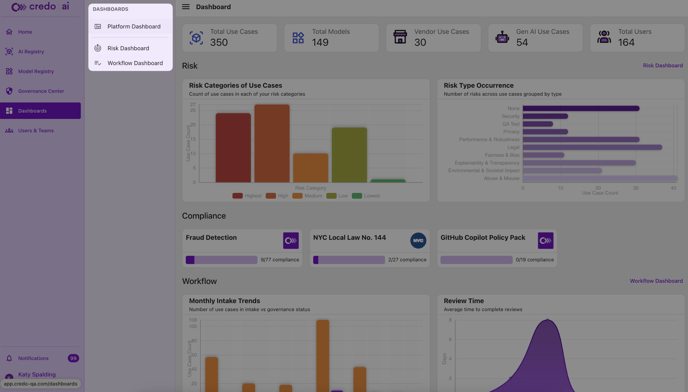
Review Reports
-
Export Reviews as PDFs - From the Review screen, users can download a PDF version of the information contained in the Review.