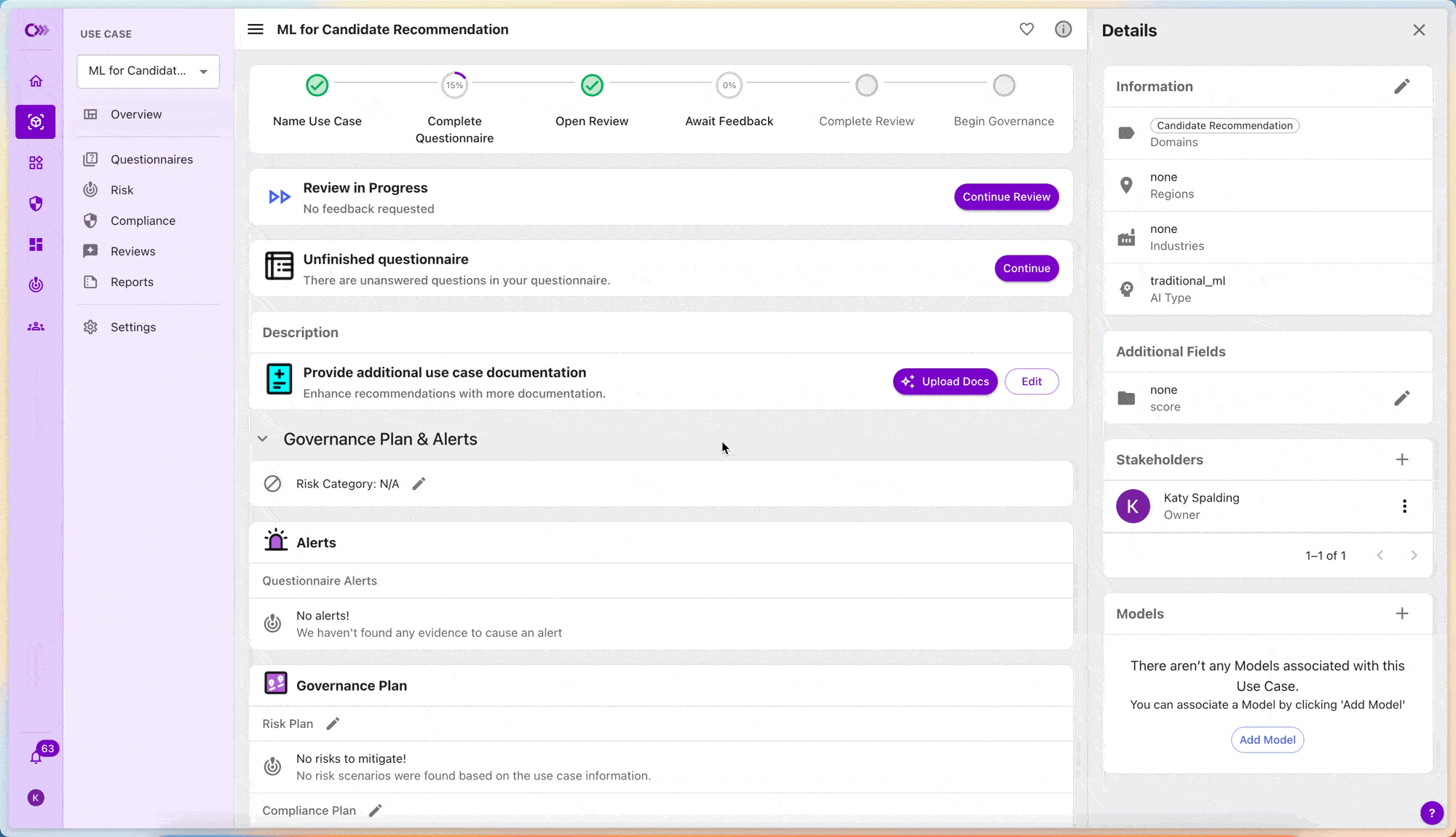March 2024 - Triggers & Actions, EU AI Act Compliance Resources, and Streamlined User Experience
Starting today, fully automated intake workflows are available in the Platform, which will help you populate your AI Registry and define the right governance plan for every single AI Use Case across your organization.
Date: 03/13/2024
What's New
Set up flexible automation rules with Triggers and Actions.
Users can now automate their AI governance workflows by defining custom “triggers” and “actions.” Triggers in the Credo AI Platform are specific answers to Intake Questionnaires that trigger a specific governance action to be applied to a Use Case—like adding a specific reviewer to the Use Case, adding a risk scenario to the Use Case Risk Plan, adding a Policy Pack to the Use Case Compliance Plan, or applying a specific Risk Category to the Use Case. Triggers and Actions are an incredibly powerful tool in your governance team’s pocket to streamline and automate your AI Use Case Intake workflow—read more about them in the product documentation.
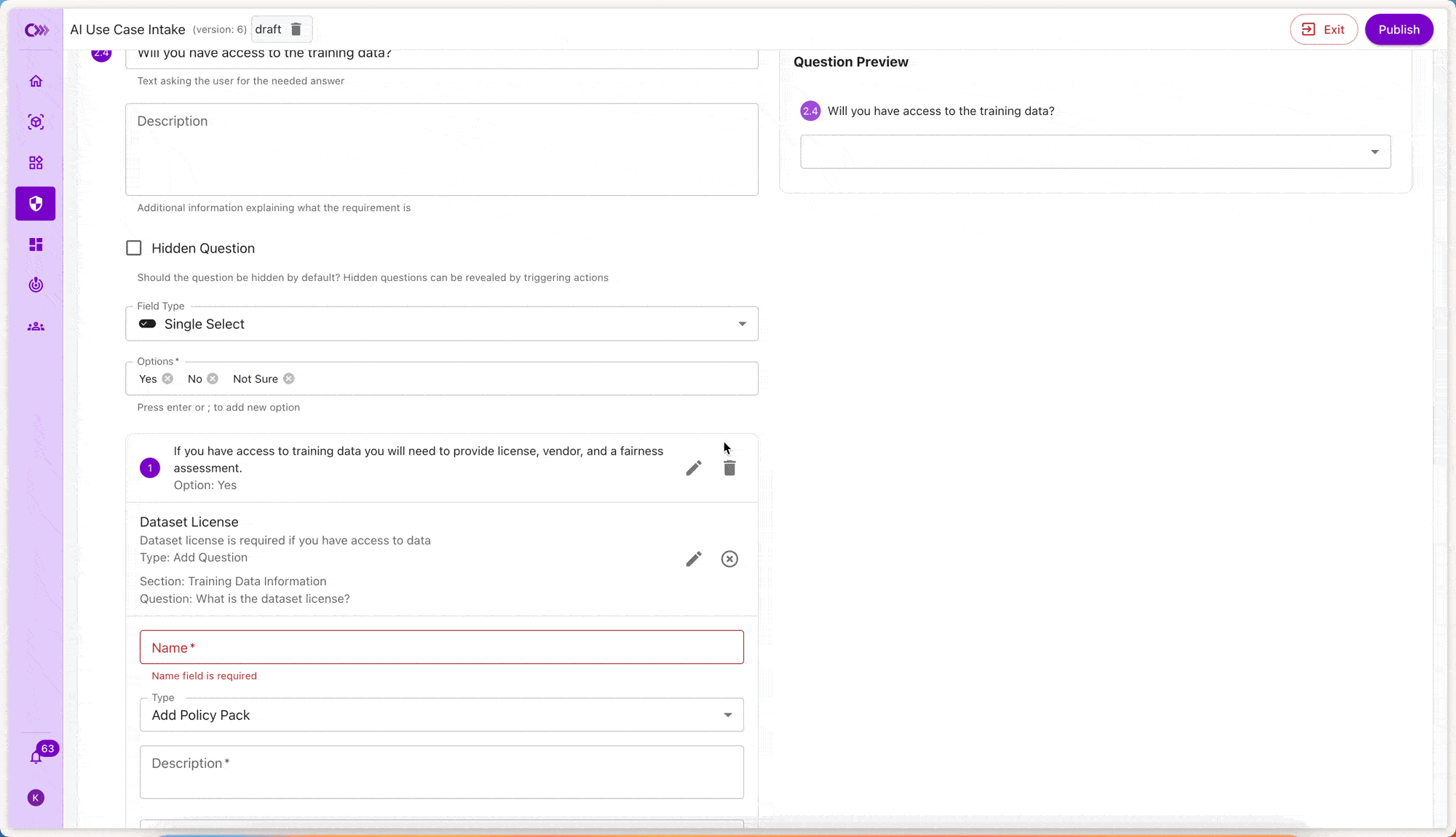
Get ready to comply with the EU AI Act.
With the European Parliament’s overwhelming vote to approve the EU AI Act, this landmark AI legislation is now officially on the books—which means that organizations need to start preparing to get into compliance. Starting today, we have available an out-of-the-box intake questionnaire that helps you quickly and easily identify which of your AI Use Cases are in scope with the EU AI Act, and which requirements specifically apply to each of your Use Cases. Additionally, we now have EU AI Act Policy Packs available to support you in gathering the evidence needed to prove compliance to this ground-breaking legislation. To get access to these in your Policy Center, please speak with your Customer Success Manager.
See where in the governance process a Use Case is with Governance Status.
AI Use Cases will now have a Governance Status associated with them, which indicates which governance workflow stage a Use Case is in at the moment. By default, there are two Governance Statuses available for a Use Case: Intake and Governance. When an AI Use Case is registered to the Credo AI Platform, it is automatically registered with the Governance Status of “intake”. Admin users can change the status of a Use Case to “governance” when the intake process is complete, and the Use Case is ready to be governed long-term. You can easily filter your AI Registry to see which Use Cases are in “intake”, and which have already been processed and are in “governance.” All use cases begin in “intake”. Read more in the product documentation.
Define Governance Plans for each Use Case.
Every AI Use Case in your AI Registry in Credo AI now has a Governance Plan, or a summary of the governance requirements that have been applied to the Use Case. The Governance Plan provides a clear overview of risks, mitigations, compliance requirements, accountable stakeholders, and due dates for each governance task. Use the Governance Plan to easily understand your organization’s plan to ensure risk is mitigated and compliance is ensured on any AI Use Case in your organization. Read more here.
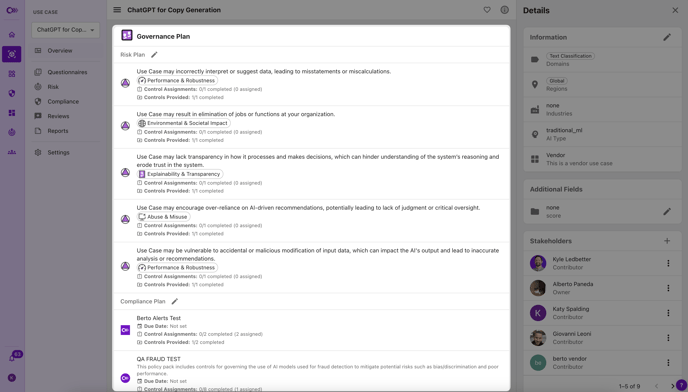
Use Case Lifecycle Stage
Starting this release, every customer tenant now has access to a field called Use Case Lifecycle Stage which refers to AI System’s stage of development. Field options are: Draft Experimental Development Production. This field is configurable. Reach out to customer success if you’d like to customize the field options.
Comments on Questionnaires
Comments on questionnaires are temporarily removed while we implement a new Questionnaire experience.