July 2024 - Granular Comments in Reviews, Explanations for AI Assist, and More
Our latest release includes some exciting updates—you can leave comments on individual questions and controls from the Review screen, the Task UX is improved, and we're explaining where AI Assist recommendations come from!
Release Notes: Credo AI v2024.12.0
Granular Commenting in Reviews
-
Comment Directly on Questions and Evidence Requirements – Once a Review has been opened, users can now comment directly on specific questions and evidence requirements to leave more granular feedback.
Updates to Tasks
-
Selecting a Task Takes Users to the Question – Now when a user clicks on a question-related task from their Task list on the Homepage, they will get taken to that exact question in the Questionnaire screen of a Use Case.
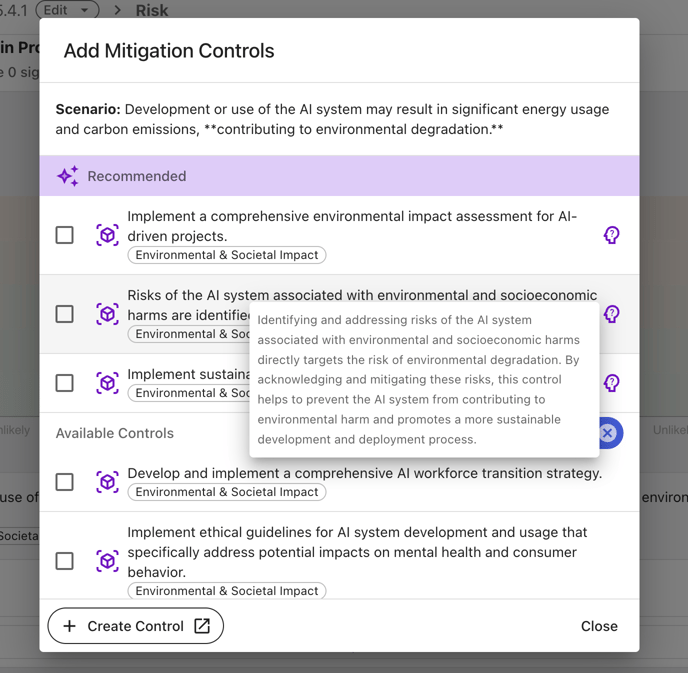
Updates to AI Assist*
- See Explanations for Recommended Risk Scenarios & Controls – For organizations using AI Assist to power Credo AI’s risk scenario and control recommendations, users can now see an explanation for why each recommended risk scenario and control was recommended by AI Assist.
Bug Fixes
-
Trigger & Action Performance Improvements – We made updates to triggers & actions to reduce the lag that users sometimes experienced in seeing a triggered action (for example, a hidden question appearing after a previous question is answered).
---------
*AI Assist is only available if your organization has opted into using this functionality. If you don't have AI Assist turned on in Credo AI, and you would like to turn it on, please reach out to your Customer Success Manager!