April 2024 - Risk Management, Dashboards and Triggers and Actions
This release contains user experience improvements to Dashboards, the Intake workflow, and Risk Management. Starting today, users can create Custom Risk Categories and Custom Risk Types, and track Inherent and Residual Risk by Use Case.
Date: 04/10/24
What’s New
Intake
Users are guided back home after opening a Review.
Once a user has completed their Questionnaire, starts a Review and requests Review from their peers, Credo AI will guide them back home to view their Use Case status against the rest.
Questionnaire sections are auto-assigned to the Use Case Owner.
Use Case owners will now be auto-assigned all Questionnaire sections upon Use Case registration. These assignments now show up as Tasks on the user’s homepage. This auto-assignment will allow users to exit the questionnaire and re-enter if need be, picking up right where they left off.
View your Recently Viewed Use Cases by Governance Status.
On the homepage, review your Recently Viewed Use Cases by Governance Status. As of now, each Use Case can have a Governance Status of “Intake” or “Governance”. 
Risk Management
Add Due Dates on Standalone Controls.
Users can now add Due Dates to Standalone Controls in order to track their progress like any other Task in Credo AI. Add a Due Date by navigating to Use Case → Risk → add a Standalone Control to a Risk → Due Date.
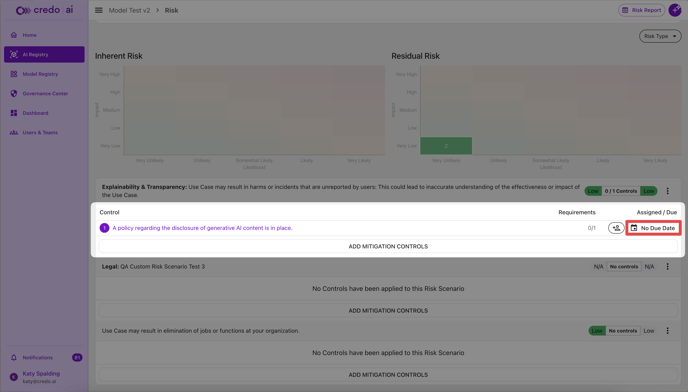
Define residual and inherent risk scores for Risk Scenarios.
Within a Use Case Risk Plan, users can now define the residual and inherent risk scores (likelihood and impact) for each Risk Scenario, which then get visualized in residual and inherent heat maps within the Risk Plan. If you’d like to turn off residual and inherent risk scoring in your Credo AI tenant, you can do so in the Use Case settings.
Create Custom Risk Categories and Custom Risk Types.
You can now manage the Risk Categories and Risk Types available in your Credo AI tenant, including renaming, adding, or deleting Risk Categories and defining new Risk Types. You can do this from the new Governance Center; simply click into “Risk,” and then navigate between “Risk Scenarios,” “Risk Types,” and “Risk Categories” from the top menu..png?width=688&height=434&name=Credo%20AI%20Release%20Notes%20(1).png)
Leverage the “Legal” Risk Category.
The default “Compliance” is now called “Legal.” All associated out-of-the-box risk scenarios and controls have been updated to reflect this naming change.
The Governance Center is the new Policy Center.
The Policy Center has been renamed to Governance Center. The placement and functionality of the Governance Center remains the same - Navigate to the Governance Center to manage Policy Packs, Controls, Questionnaires, Risks and Domains.
.png?width=688&height=393&name=Credo%20AI%20Release%20Notes%20(2).png)
Triggers and Actions
Add controls & update metadata fields via Triggers and Actions.
We’ve expanded the Triggers & Actions framework available in the Platform, so now you can add risk-mitigating controls to a Use Case Governance Plan and set Use Case metadata fields via Intake Questionnaire triggers.
Dashboards
Review the new & improved Platform Dashboard.
The “Risk Center” has been renamed to “Dashboard,” and it now provides an updated view into aggregate data about your AI Registry, AI risk, and compliance across your organization. Now you can quickly see the total number of Use Cases (internally developed and 3rd party) in your AI Registry, which risk categories those Use Cases fall into, and for the top three Policy Packs applied to Use Cases across your organization, how close you are to full compliance..png?width=688&height=388&name=Credo%20AI%20Release%20Notes%20Apr%209%20Screenshot%20(1).png)
User Management
Re-invite users whose invite links have expired.
Admin users can now re-invite local users and vendor users whose invitation links have expired easily through the “Users & Teams” UI.